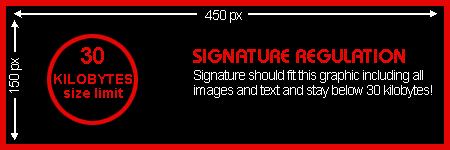| Dagger
of Xian Senior Member Registered:
Jun 2002 |
Are there anyother types of programs that i can use for sig creation? or any cds i can install..ill delete this post once i get an answer. Thanks |
||||||||||||||||||||
| staticon Honorary Moderator Registered:
Apr 2001 |
Dagger of Xian : There are a number of programs which can be used to create sigs. I use PhotoShop but there is also Paint Shop Pro, PhotoSuite - even MS Paint can be used. Some packages are commercial and vary in price from quite cheap to the very expensive. There are also a lot of free public domain and shareware packages available. I'm not sure where you look for them but I'm sure someone can tell you if you ask. |
||||||||||||||||||||
| Umah
Bloodomen Senior Member Registered:
Jun 2002 |
How do you accomplish the border with the bevel effect in photoshop. (Much like what you did with the sigs of DJ Tech and LeeO). I tried to add one to
this sig I created, and I got a really ugly foggy square over the
inner part of the image. (This is the not the example).
I've been trying to accomplish
a similar effect to give my sigs a more 3D appearance without much
success. Perhaps it will pay for me to quit being so self-taught
and eventually buy a better manual eh? Thanks a lot for any feedback you can offer, Staticon. |
||||||||||||||||||||
| staticon Honorary Moderator Registered:
Apr 2001 |
Umah Bloodomen : The thin white lines in both the sigs you mention were created on a new layer, then drawing a rectangular marquee just inside the sig near to the edges. Next, use dropdown menu options 'EDIT' and 'STROKE'. In the dialogue box, select the colour you require and set the line width. Click on OK and a fine border is drawn. You can remove bits of it by drawing a marquee around the areas you wish to remove and pressing delete. The bevelling effect is achieved by use of the 'LAYER'. 'LAYER STYLE', 'BEVEL AND EMBOSS' dropdown menu options. This will not work on background images, therefore, you must put the background image onto a layer then select the dropdown menu options above. A dialogue box appears in which you can play with the settings and select a variety of bevel and emboss styles. The best bet is to play with these and see what happens. You can also call up the style options dialogue box by double clicking the layer you wish to affect in the layers box. Hope that helps.
BTW - what is
a manual? Kev (100%
Self Taught) |
||||||||||||||||||||
| DarkWraith Member Registered:
Nov 2002 |
hey look i'm sorry to do this and i realise this may not be the best place to ask. but i have read the faq about a million times and i still can't work out how to attach my signature to my post. i'm hosting it on my website. |
||||||||||||||||||||
| staticon Honorary Moderator Registered:
Apr 2001 |
DarkWraith - No problem.
This should
attach your sig pic to your signature. Hope that helps.
|
||||||||||||||||||||
|
juggalo_joe Registered:
Aug 2003 |
Thank you staticon i
think the sig is phat How do I make it my sig? |
||||||||||||||||||||
| staticon Honorary Moderator Registered:
Apr 2001 |
Hope that helps.
|