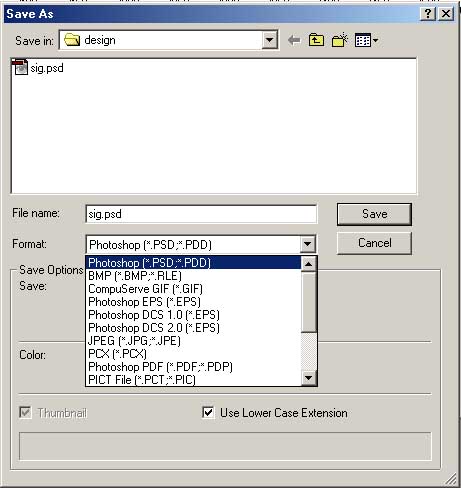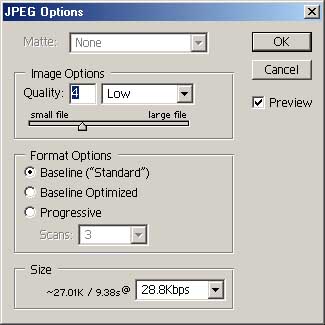A Rough guide to Sig Creation
|
Step 9- Saving and using your sig
|
| It is recommended that you save the final sig as a Photoshop .PSD format picture. This saves all the layer and effect information so that, in time, you will be able to reload the image and edit or modify it. This can be done from the File drop down menu and selecting 'Save As' |
|
|
|
To use the sig, you will need to merge all the layers
to form a single graphic. To do this, click the small circle in the
top right of the layers box as shown
|
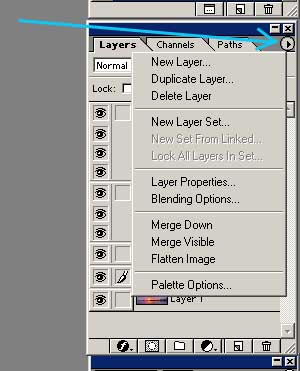 |
|
Select the 'Flatten Image' option. The sig can now be saved as a JPEG. It is best to keep size as small as possible. I usually use the setting shown below. |
|
|
|
Once saved, you can upload to your hosting area and use it as you see fit. |
|
Enjoy.
|