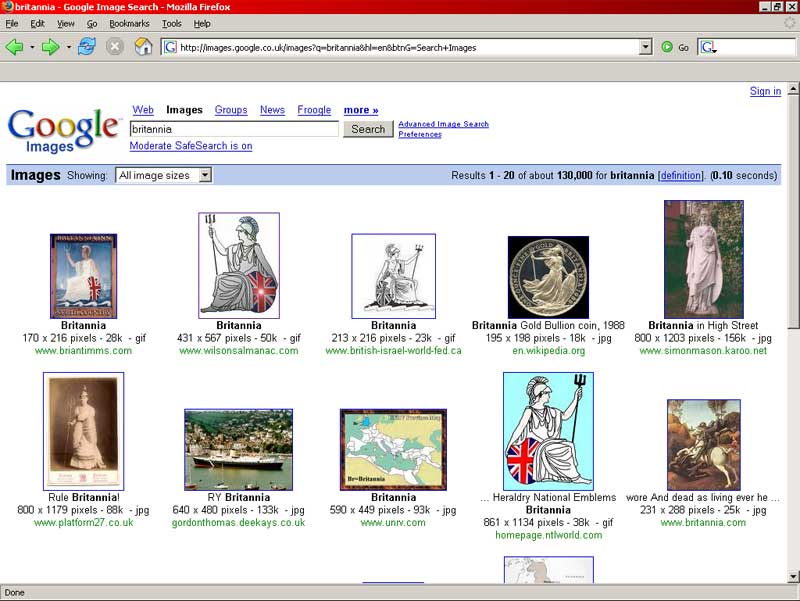A Rough guide to Sig Creation
|
Step 1 - Decide what you want in your sig.
|
| For the purpose of this step through, I will create a new
sig for myself so first I must decide what I want to put in it. I think that I will have a drawing of myself (drawn by Moose), my (almost trademark) Britannia all nicely overlaid on a photo of the road where I live at the turn of the last century. I already have the picture of me and a nice photo of my road, so I will need to find a new picture of Britannia. I find Google's image search is a good source for graphics if I cannot make it myself, so lets go there first. |
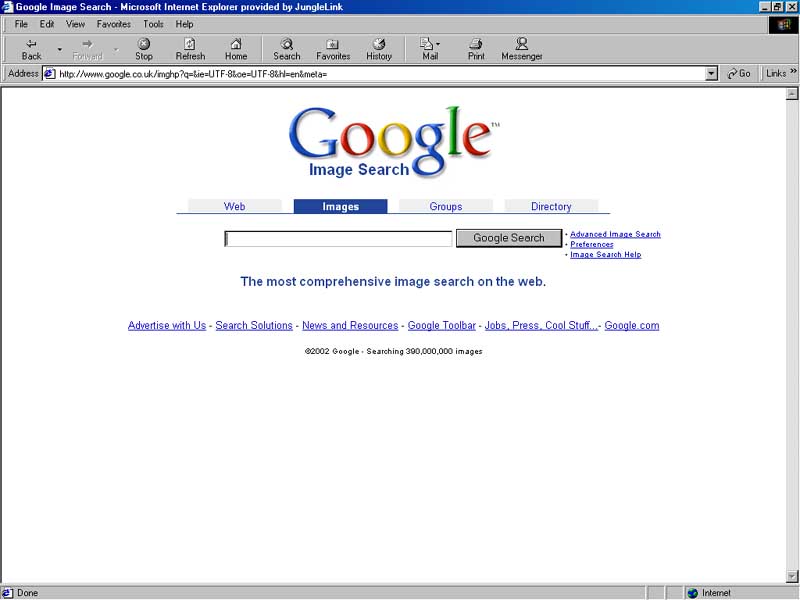 |
|
Select the images tag, type 'britannia' in the selection box then click
the Google Search button. You should get a screen similar to the one
below.
|
|
Click the image you wish to use to see the picture in
isolation, in its original context and, if reduced in size, there is
an option to see the picture full screen. |